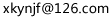如何让文字在网页中居中对齐?
作者&投稿:塔受 (若有异议请与网页底部的电邮联系)
~
要让文字在HTML网页中居中,你可以使用CSS来设置文本的居中对齐方式。以下是几种常见的方法:
文本水平居中:
使用CSS的text-align属性来水平居中文本。将该属性应用于包含文本的HTML元素,如<div>或<p>。
<style>
.center-text { text-align: center;
}</style><div class="center-text">
这是居中的文本。</div>文本垂直居中:
垂直居中文本通常需要更多的CSS样式。你可以使用CSS的display: flex和align-items: center来垂直居中文本。
<style>
.center-vertically { display: flex; align-items: center; height: 100vh; /* 可以根据需要设置容器的高度 */
}</style><div class="center-vertically">
这是垂直居中的文本。</div>水平和垂直同时居中:
若要同时水平和垂直居中文本,你可以结合使用上述两种方法。
<style>
.center-both { display: flex; justify-content: center; align-items: center; height: 100vh;
}</style><div class="center-both">
这是水平和垂直居中的文本。</div>
选择适合你布局和设计需求的方法,然后将对应的CSS样式应用到包含文本的HTML元素中,以实现文本的居中对齐。